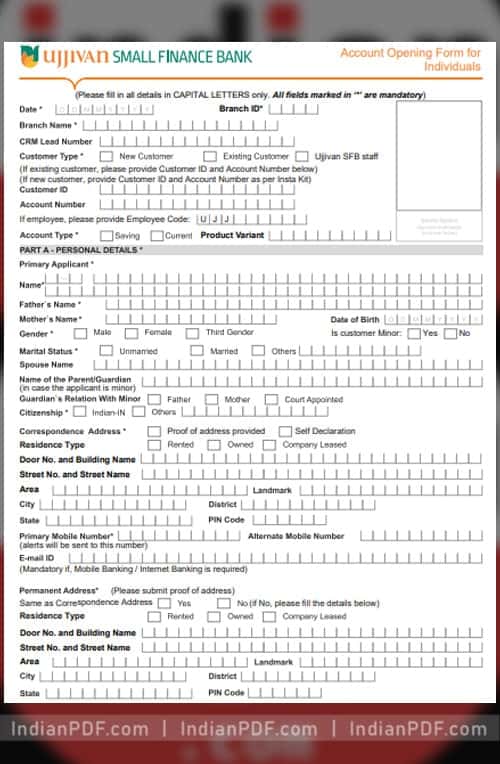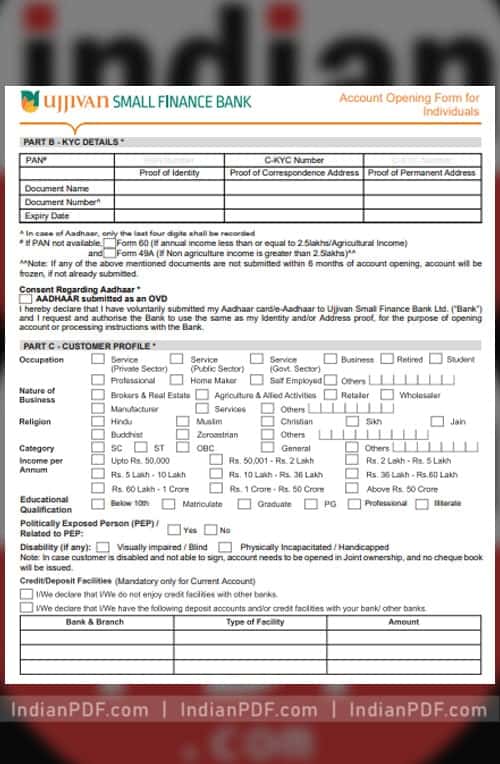PDF Preview:
| PDF Title : | Ujjivan Bank Account Opening Form |
|---|---|
| Total Page : | 8 Pages |
| PDF Size : | 8.95 MB |
| Language : | English |
| Source : | ujjivansfb.in |
| PDF Link : | Available |
Summary
Here on this page, we have provided the latest download link for Ujjivan Bank Account Opening Form PDF. Please feel free to download it on your computer/mobile. For further reference, you can go to ujjivansfb.in
Ujjivan Bank Account Opening Form
To open a bank account in Ujjivan Small Finance Bank, you need to fill up this account opening form by downloading the PDF from here.
To begin with, you need a passport size photo that you have to paste at the given space on the top right side of the PDF form.
Now, Fill in the date and Branch ID, and name. (all the fields marked with “*” are mandatory)
Select the customer type (New customer, Existing, and/or Ujjivan SFB staff)
Like in this case, you have to select the new customer and then in the given (PART A – PERSONAL DETAILS*)
Fill in the required details like:
- Name
- Father’s Name
- Mother’s Name
- Gender
- Date of Birth
- Marital Status
- Spouse Name
- Citizenship etc.
Download the provided PDF form to know more about the account opening steps and the way to submit.